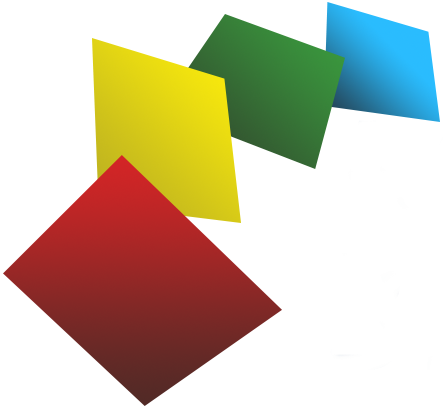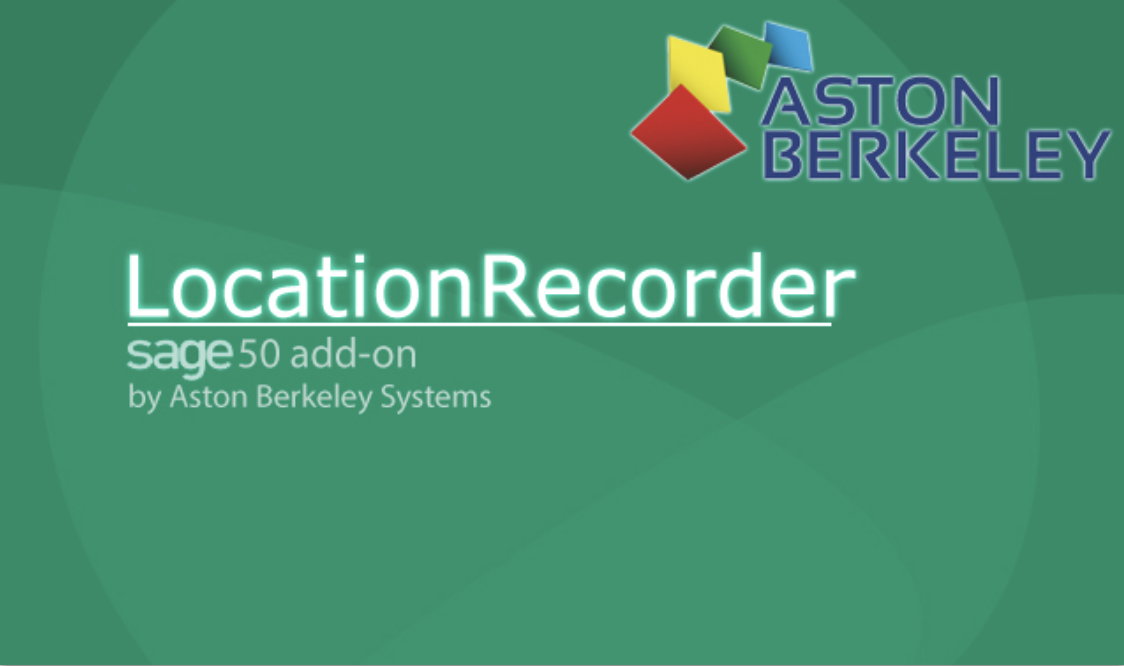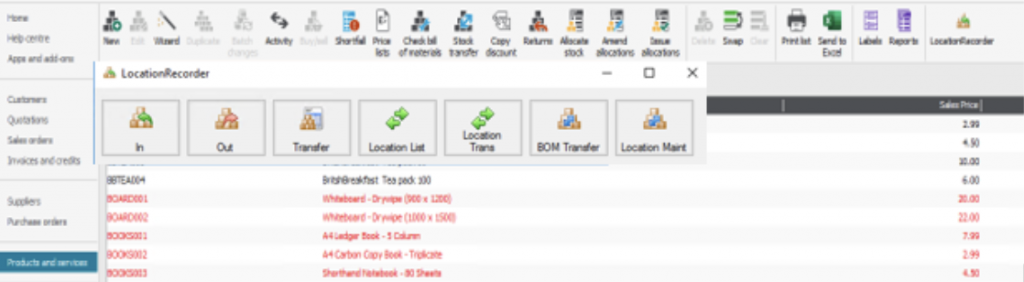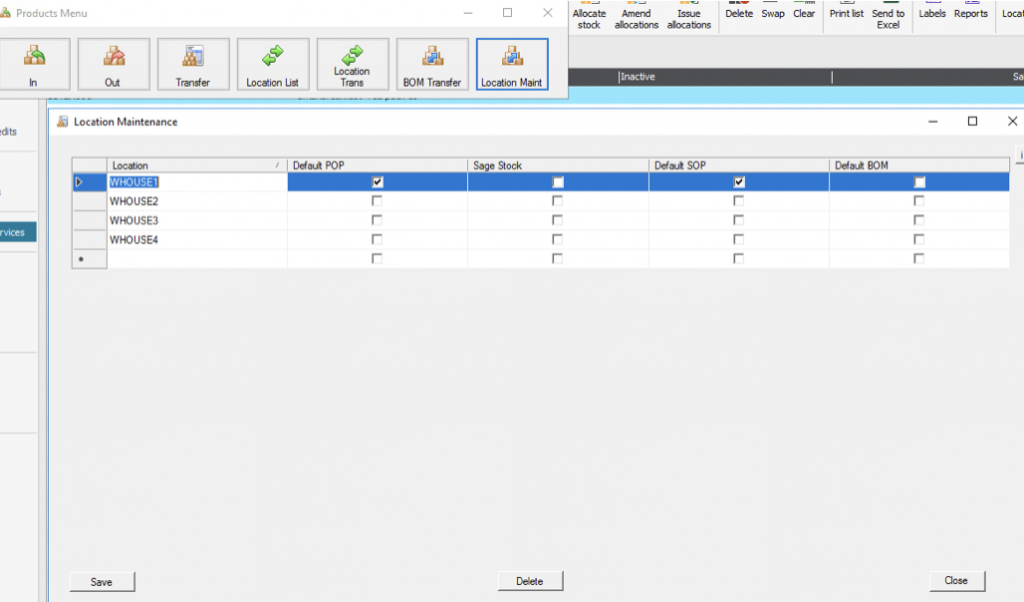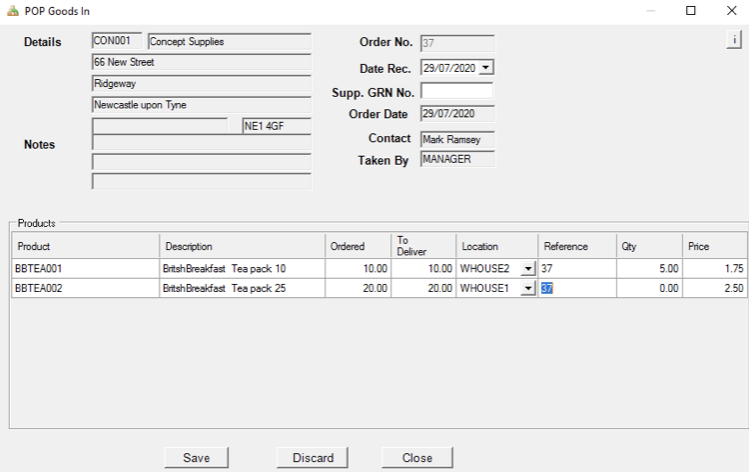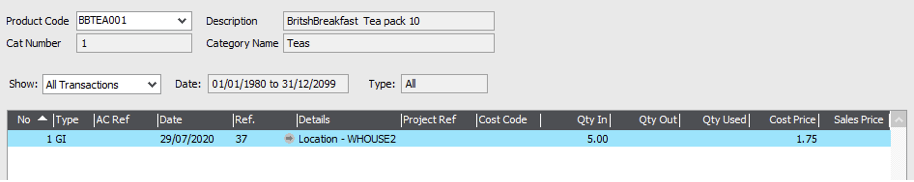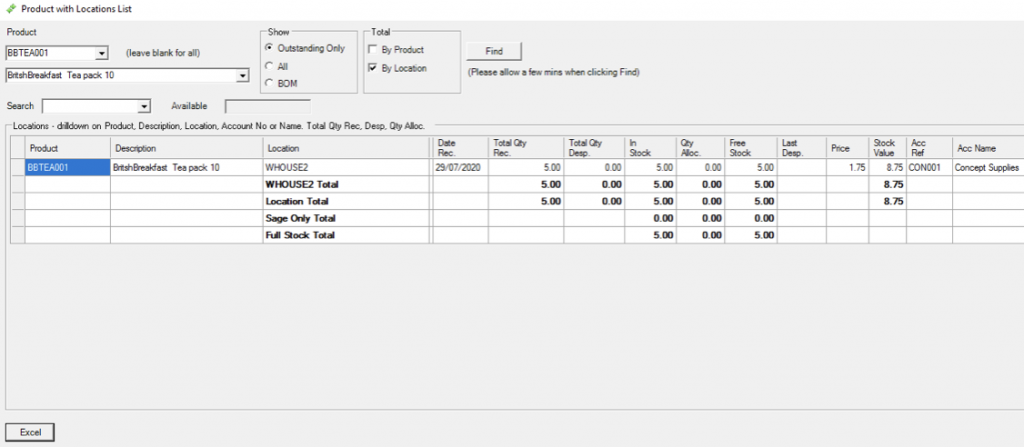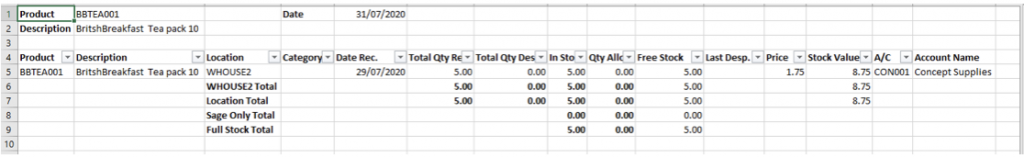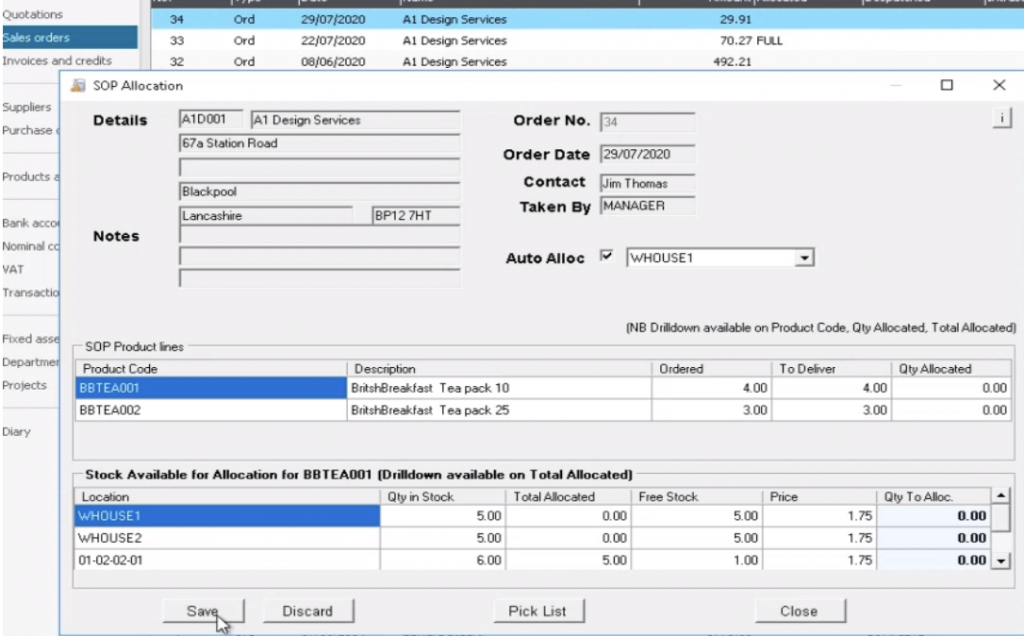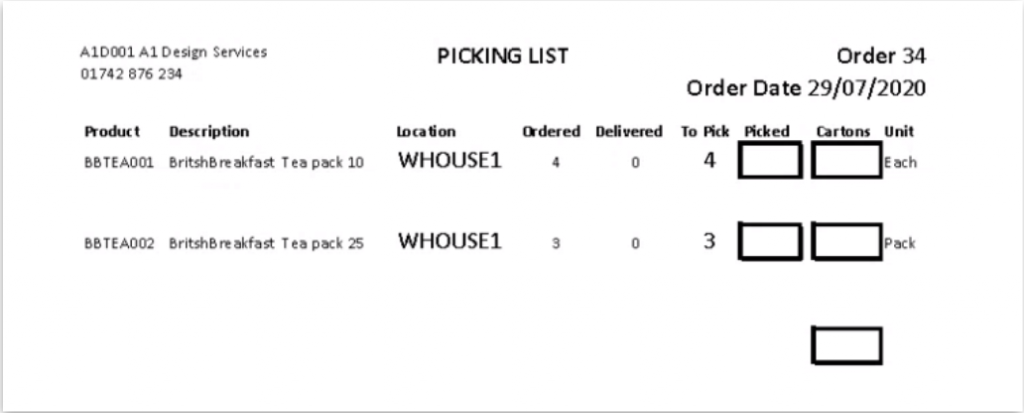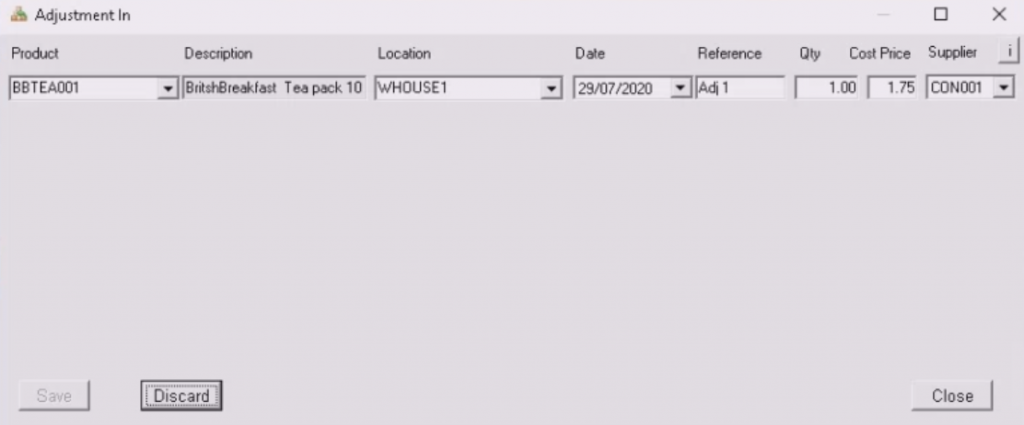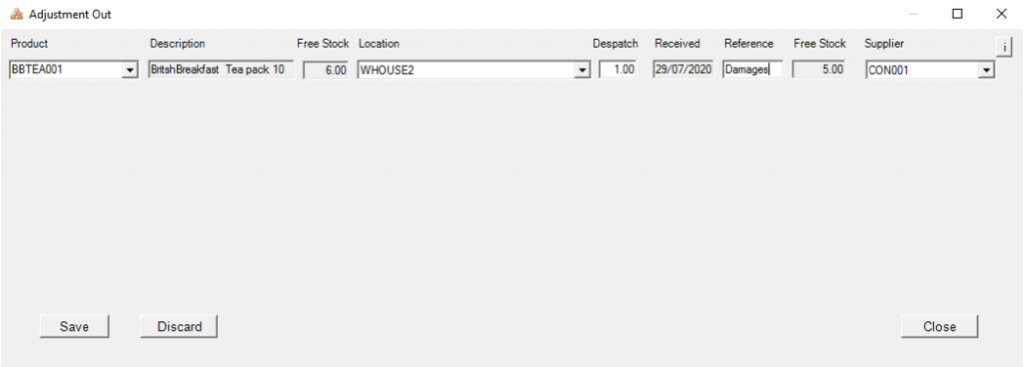Aston Berkeley Systems are pleased to announce LocationRecorder for Sage 50.
Contents
LocationRecorder for Sage 50 provides a simple and efficient way to add multiple stock locations for Sage 50. They can be used to identify different warehouses or mobile and bin locations.
Location details are recorded on Sage’s stock transaction history and are available on standard Sage reports. Location details are recorded on booking stock in and out and allocating against Sage invoices. An automatic archive provides a full history of information including location details.
The key to the systems success is simplicity; it can be easily added to existing Sage 50 systems or installed as new. Existing sage users require no additional training.
Sage 50 has an excellent reputation and is used by thousands of businesses. The system has a fully integrated comprehensive purchase and sales order system and is used by both small and large companies.
We are aware there are several companies who run either manual or separate systems to provide additional information which Sage cannot provide. One example of this is location recording. LocationRecorder bridges this gap. It allows companies to continue using Sage 50 rather than migrating to a much more expensive solution.
LocationRecorder is updated as soon as the new version of Sage gets released so you can continue working if you update your version of Sage.
(LocationRecorder updates are required to allow new Sage versions to be installed. They are supplied FOC including installation as part of our support plan.)
Location Recorder for Sage 50 features.
Integrated Menu
You will be able to see our LocationRecorder icon located in the products and services option within Sage which make it is very easy to access, giving seamless full integration. It provides a simple menu giving access to all the features within BatchRecorder so everything is run within Sage. The icons within menu can be taken away if user isn’t required to have access to them.
Location Maintenance
You can type in your own location code as our system is very flexible with locations. You can set default locations for purchase orders, sales orders and BOM. Furthermore, any combination of characters and numbers can be used to identify stock locations.
Purchase Orders
In sage you can create a purchase order and use our GRN routine to book in receipts. Using our GRN routine to process the PO will allow you to enter goods into the location where you want them to be stored.
On entering the purchase order number all its details are displayed and the default booking in location is automatically displayed. This can be changed and multiple locations can be selected if required.
After saving the GRN you can check the product activity screen to see our location transaction now listed at the bottom.
Enquiry Screens
In addition to adding the Locations information to the standard Sage stock transaction we hold an additional database which provides a full audit trail.
All of our enquiry screens give you an ability to export the displayed information to Excel at a touch of a button. You can view list of your locations, check what’s in stock along with the top-level information about each Location/Product.
Sales Order Processing
Allocating products to a Sales Order allows selection of stock from available locations. Multiple locations can be as above selected for each product. We also have an auto allocate feature that enables you to select a location to allocate stock of availability at all locations.
You can also export the Pick list to Excel which is very useful for the warehouse who need to pick stock.
Manual Adjustments
In addition to bringing stock in using Purchase Orders and taking it out using Sales Order we also provide routines which allow for manual adjustments of the stock in and out.