Aston Berkeley have been developing software since we started back in 1988. Although we can still provide full bespoke solutions, we now concentrate on providing packages which can be tailored to match your requirements exactly. Our developers customise Microsoft Dynamics NAV, Business Central and Dynamics 365 to your specification.
We have also written add on routines to provide enhanced functionality for Sage 50. See our BatchRecorder section for batch and serial number tracking and LocationRecorder for multi stock locations. These products allow you to continue with Sage 50c rather than upgrading to a much more expensive solution.

The standard CRM system allows general customisation to match your business requirements. You can customise a lot of elements in CRM such as the tabs, fields, page layouts and even hiding tabs or fields that you don’t need. A real strength of CRM is the ease in which it can be customised to fully suit your business.
Create customised email templates and mail merge templates. (Customising is a powerful way of achieving a successful CRM system)
We can perform any of the above for you and also offer more complex development including complex workflow processing, system and web integration. It is possible to automate a number of your sales processes and provide clever automated responses.
Let us do the organising for you!





The standard Dynamics 365 system allows general customisation to match your business requirements. You can customise a lot of elements in Dynamics 365 such as the tabs, fields, page layouts and even hide tabs or fields that you don’t need. A real strength of CRM is the ease in which it can be customised to fully suit your business.
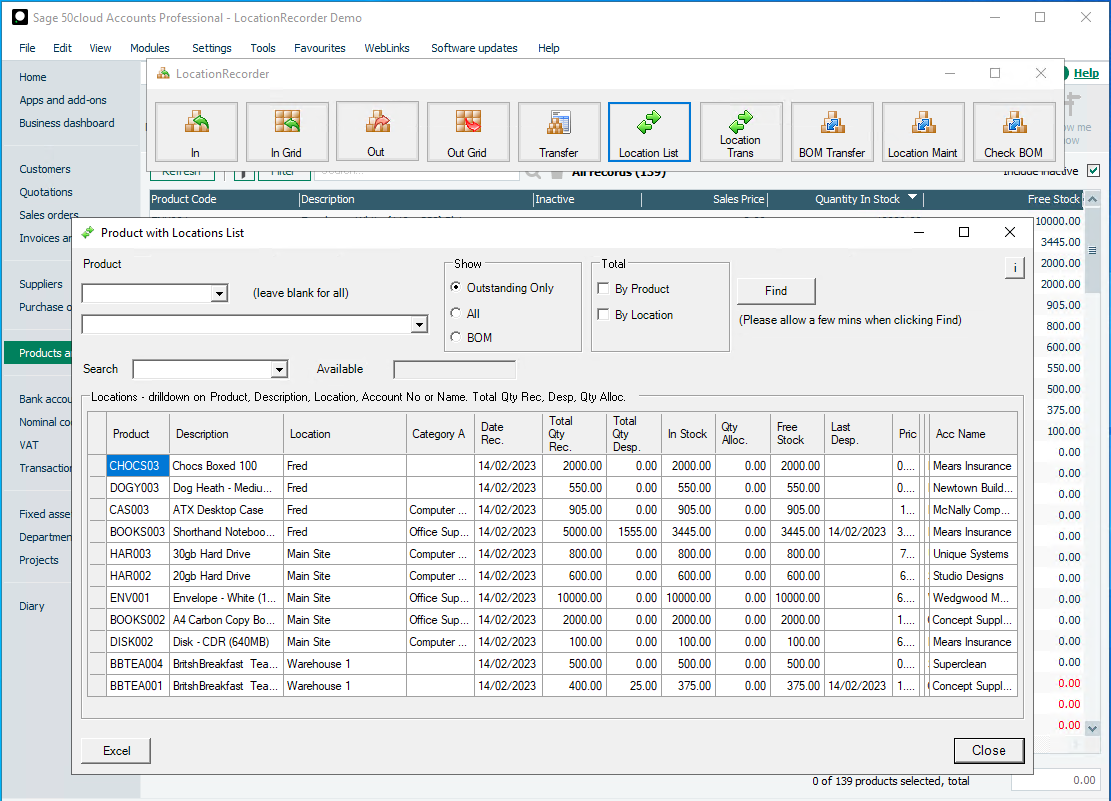
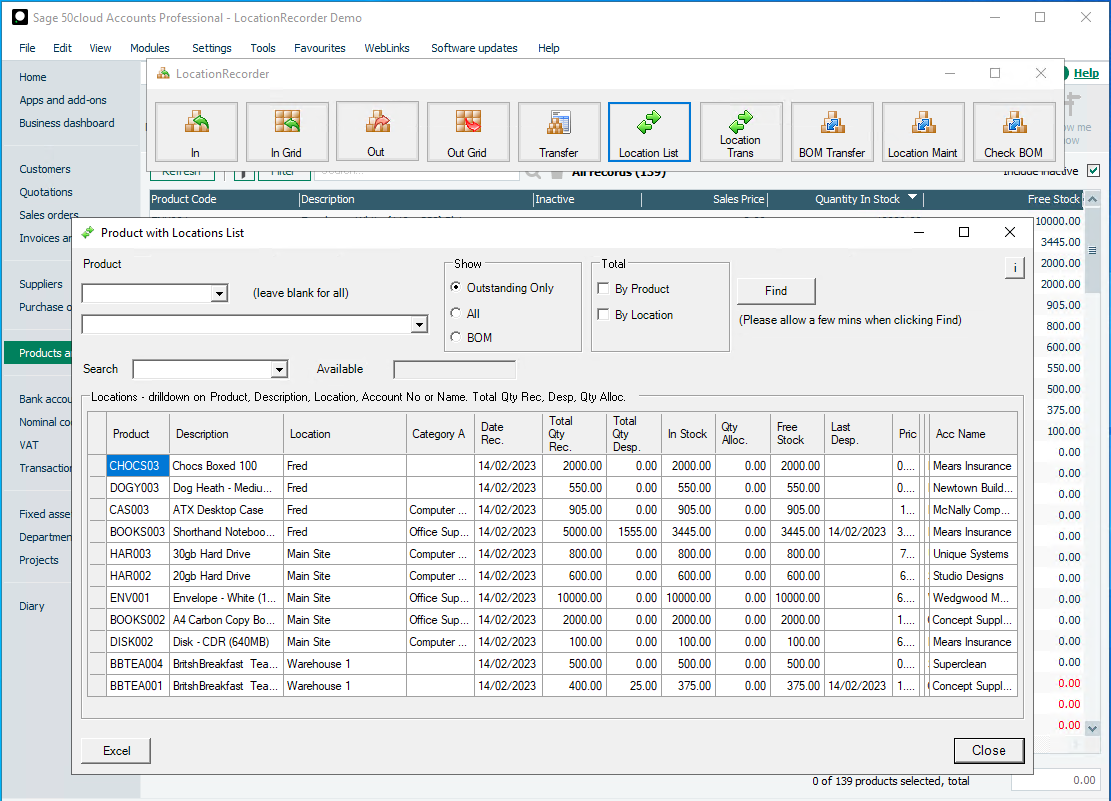
Adds batch/lot number or serial number traceability and information related to expiry or warranty dates. It provides a simple and efficient way to record the stock movement and sales of items requiring batch/lot traceability or ‘sell by’ information. Full batch details are recorded on Sage’s stock transaction history and are available on standard Sage reports. Batch details are recorded on Sage invoices which can be printed, faxed or e-mailed automatically to your clients. An automatic archive provides full history of invoice information, including batch details. The system has been used widely by the pharmaceutical and food industry to help them comply with their necessary legislation.
“The batch tracking and audit trail of all stock movements within BatchRecorder provided a solution which allowed us to stick with Sage50 rather than moving to Sage 200. We find BatchRecorder enlightening, as it has given us a better understanding of how Sage works. Aston Berkeley’s support on BatchRecorder has been excellent, you were able to provide us with a solution to an unusual problem / request. ”
Gives the ability to record stock at different locations. You can create as many locations as required covering different warehouses, bins, aisles, or vehicles. Stock can be allocated at order entry, so you can control free stock at each location.
The key to the system’s success is simplicity; it can be easily added to existing Sage 50 systems or installed as new. Existing Sage users require no additional training.
“LocationRecorder is a very user friendly easy to use system. It provided the extra functionality to Sage 50 which allowed us to downgrade from Microsoft Navision to a much cheaper and easier system. The system is so easy to use it requires very little training. ”
Although Sage has issued an end of life statement for Sage 100 it still has many happy users. We have provided a customisation service for Sage for more than 25 years, from simple report changes to full bespoke system integration.
We still provide Sage 100 support and have access to comprehensive software development kits, enabling you to add value by integrating third party software and data sources.
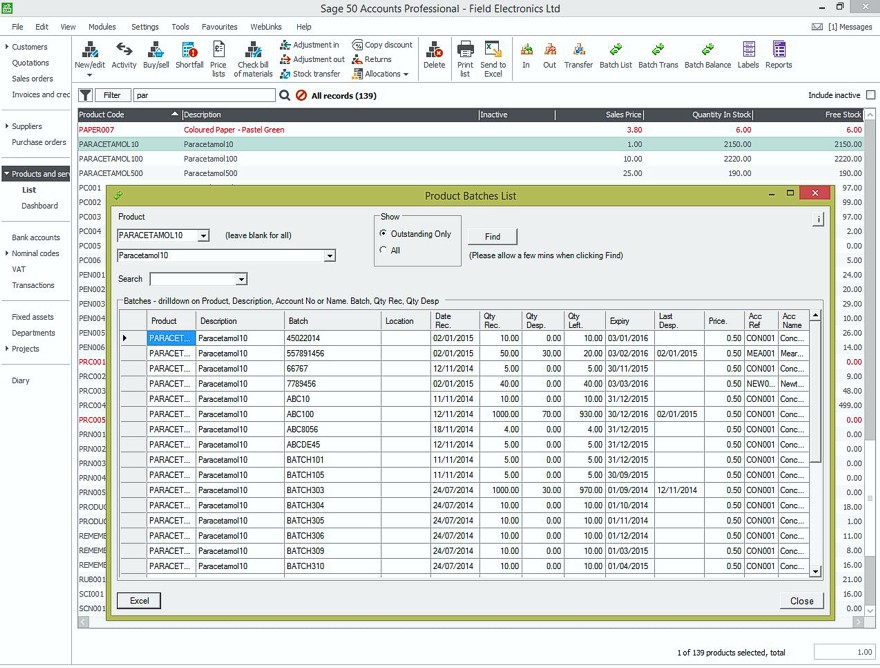
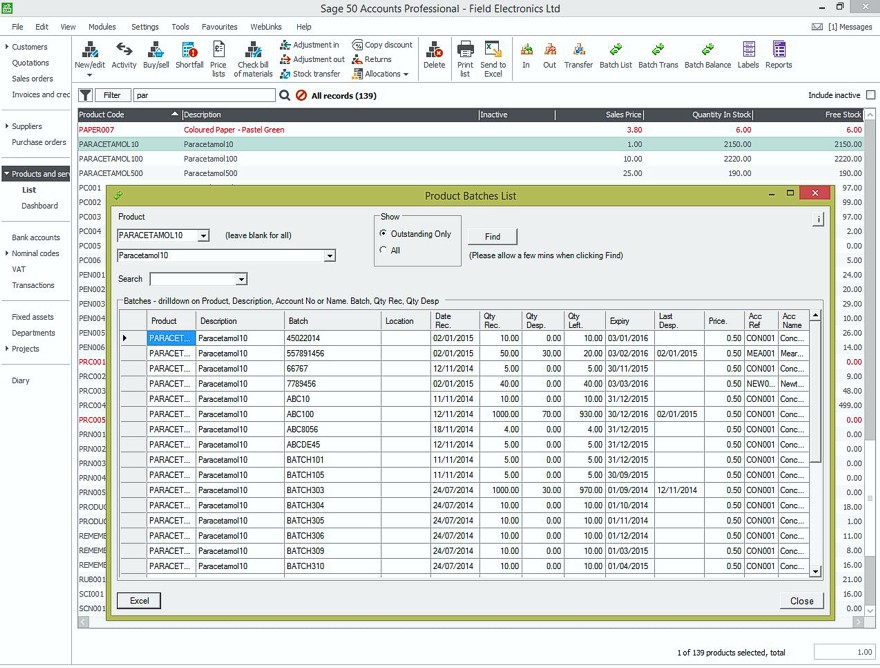
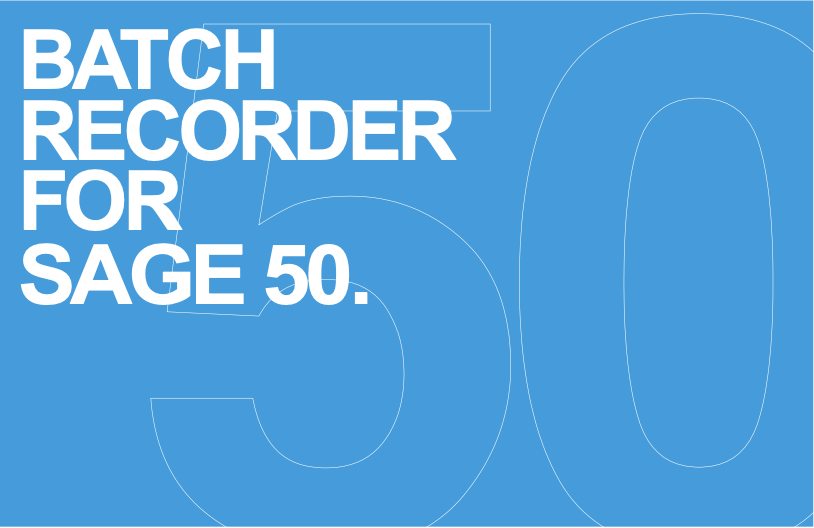
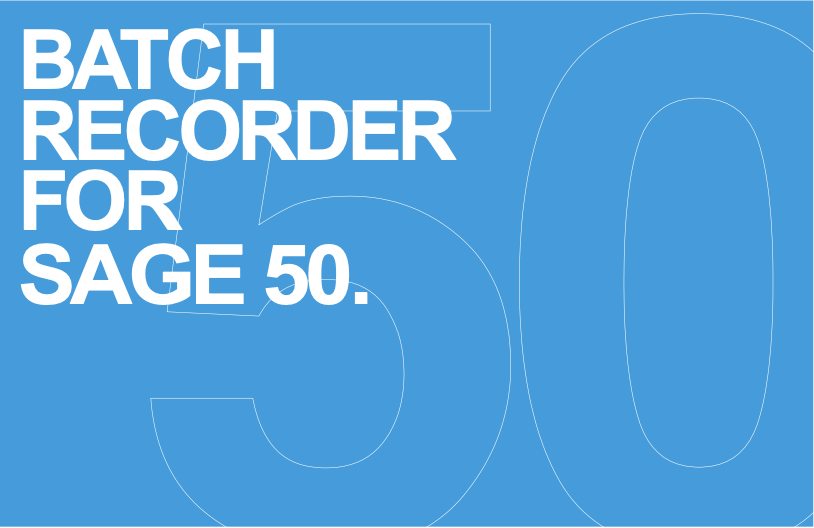
An overview of our BatchRecorder add-on, including images and detailed diagrams of how the product works and integrates with Sage 50. (click to download pdf)
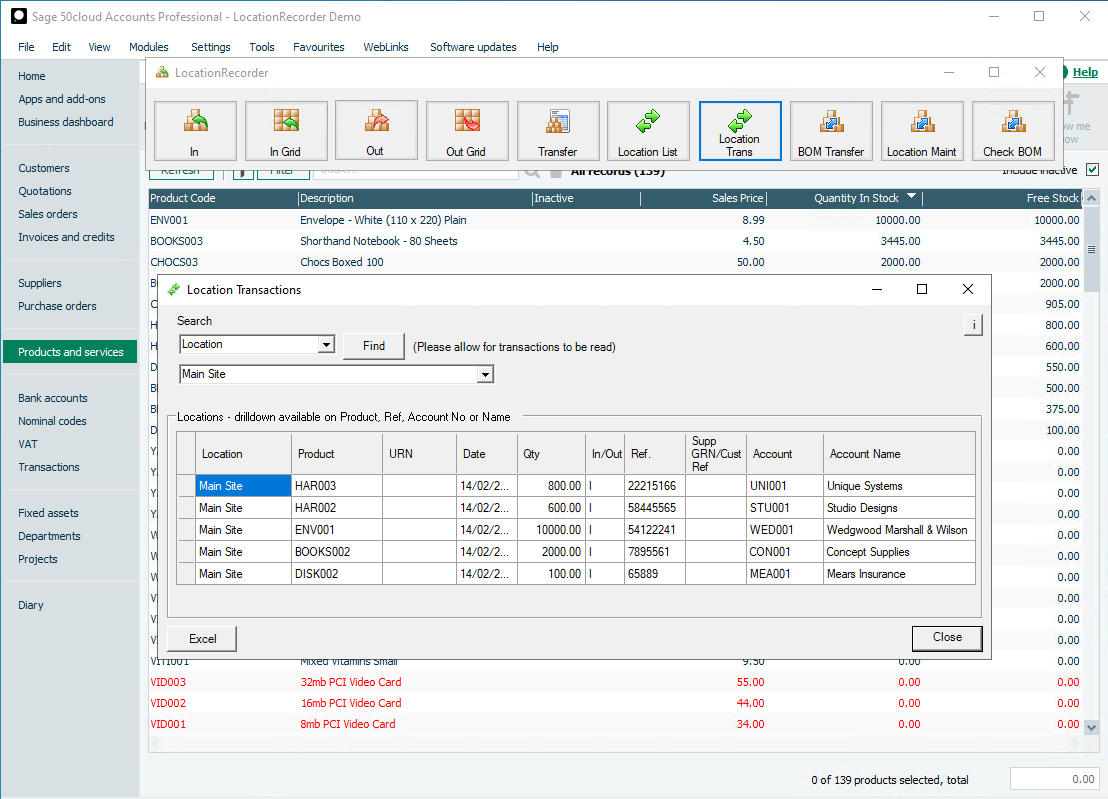
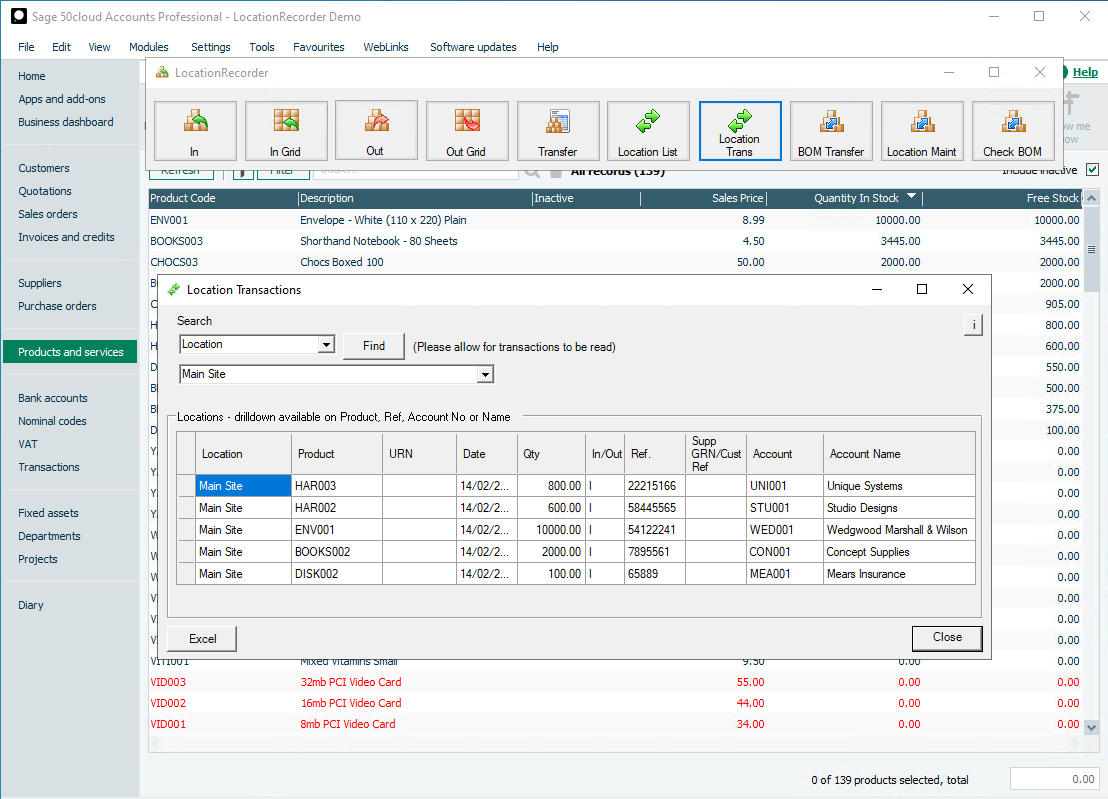


An overview of our LocationRecorder add-on, including images and detailed diagrams of how the product works and integrates with Sage 50. (click to download pdf)
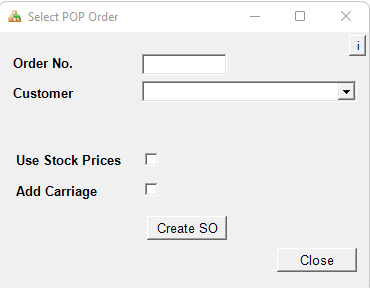
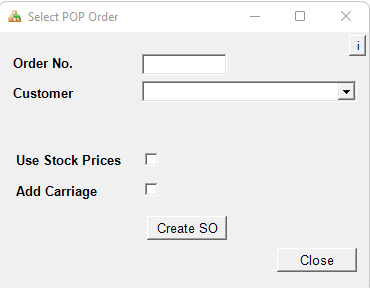
By default Sage gives an option to create Purchase Orders from your Sales Order but some people might work in a slightly different way, where you go off and create a Sales Order based on their Purchase Order.
Our tool allows you to do just that which helps you to save time by not having to create an entire order from scratch.